We are humans and humans make mistakes. This is why we invent tools to help us not make mistakes. For example, a ruler was invented because humans are bound to make a mistake when finding a distance between points A & B using nothing but their eyes.
A few decades ago, Trados was invented to help translators make less mistakes. And today, Trados comes with many tools to avert human translators from making embarrassing mistakes and guide them towards the path of quality translation.
One such tool is QA Settings in Trados. In essence, we configure QA Settings to warn us if we make a mistake. This can include target segments being too long or too short compared to the source segment, usage of forbidden characters, inconsistencies, punctuation, and more.
Make sure important terms are translated and also in the way they are supposed to be! Open a project and go to Project Settings > Verification > QA Checker 3.0.
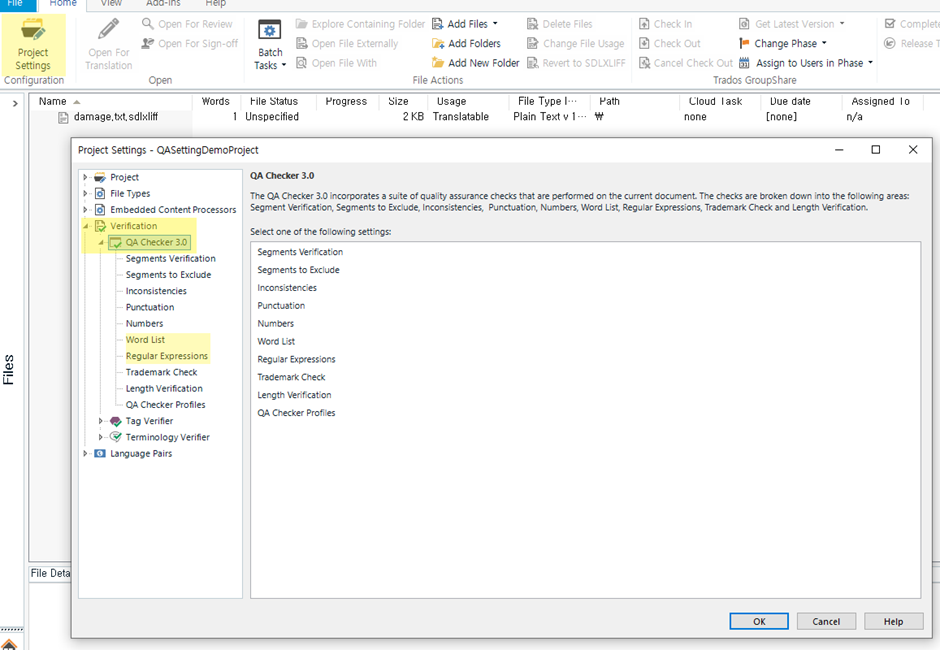
You can use Word List to enforce terminology rules. For instance, if you want to make sure that translators don’t use the word “데미지” but instead spell it “대미지”, add a row like this.
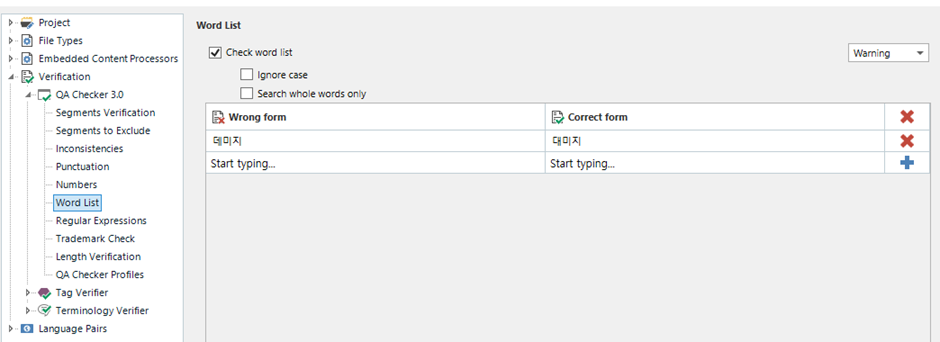
When a translator writes “데미지”, Trados will display a warning message like this.
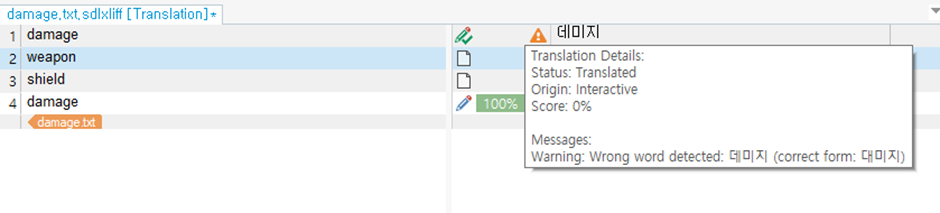
But this is limited to catching translators using very specific pre-defined incorrect terms. What if the translator opted for “대마지”? (By mistake, of course)
You can use Regular Expressions in QA Settings 3.0. Select “Report if source matches but not the target” as the condition. What you want to tell Trados is this: “If you see ‘damage’ in the source segment, make sure there is ‘대미지’ in the target segment.”
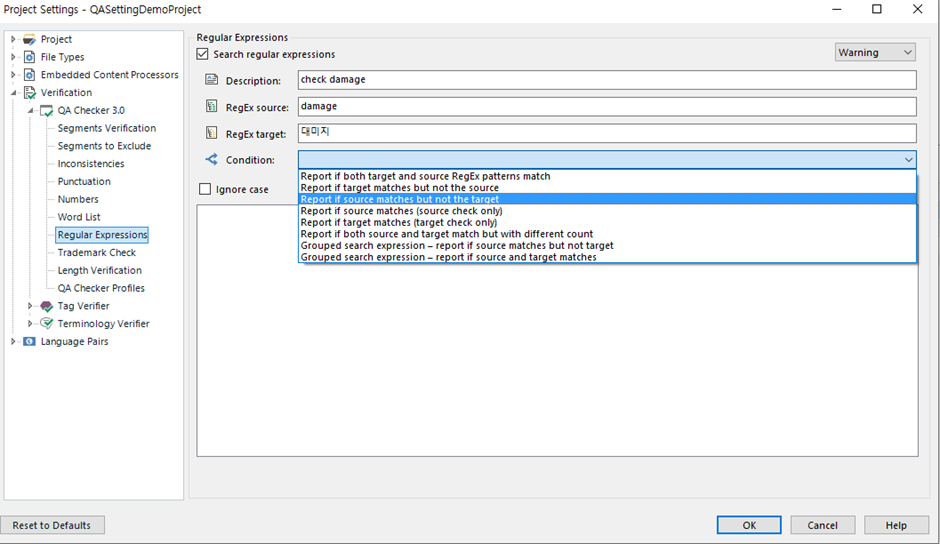
Then click Action and Add Item.
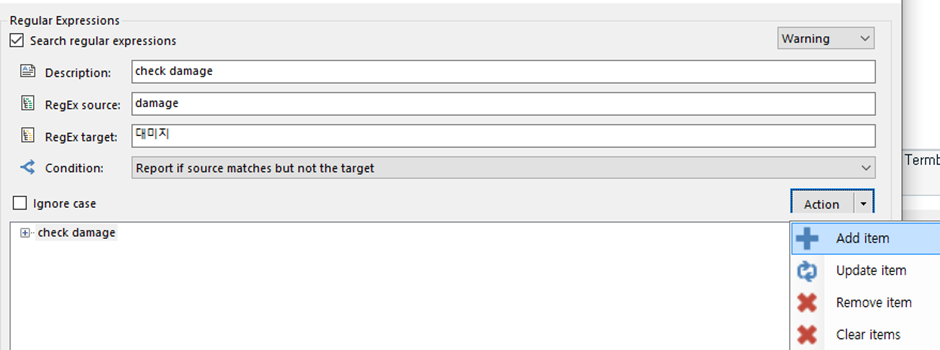
This way, if the source segment contains “damage” but the translator either omitted altogether or translated it in any other way than “대미지”, Trados will raise a warning.
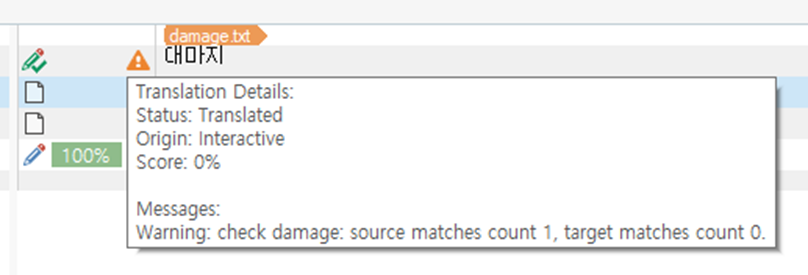
You can set it to raise a warning or error, or even just a note.
But adding items one by one can be very tedious, and may be even impossible if you want to add 100+ items. This can be done with a little bit of scripting which we will cover in the next article.
